8 Important Computer Components for Recording Audio in 2020 You are ready to share your original ideas with the world, and you want to do so by recording a podcast. Hell yeah! But first let's talk about the heart of the technical side of the operation. The computer you decide to purchase for your podcasting is extremely important. It will be the first line of defense when combating potential audio problems; additionally, it will be the hub of all archives and other file organization. Your computer will also be the centerpiece of future upgrades. So it only makes sense that we talk for a while about how to choose a computer, including the following considerations: 1. Processor Quantity 2. Processor Speed 3. RAM total 4. RAM speed 5. USB or Firewire I/O (inputs/outputs) 6. Hard Drive Speed 7. Hard Drive Volume 8. Operating System Since we are specifically talking about the computing environment for podcasts, we will keep our discussion relevant to a computer that is essential for recording audio, potentially editing and mixing audio, and audio file archiving. Yes, you can surf the web, word process, and even send e-mail. All those functions should be strictly limited to podcasting--because this computer will be our podcast machine. Let's get into it. Processor Quantity Processor quantity of the computer will determine how many calculations the computer can execute from all the applications that are open during use. Some CPU-intensive audio software programs can really put a strain on the processors, potentially causing freezes and other software issues. In fact, as audio software becomes more and more advanced, with more and more features, the software packages are becoming larger and more CPU intensive. The very last thing we want to have is a situation where the computer cannot handle the demands of recording audio. To help us avoid any of these problems, we can aim for a computer with 2 or 4 cores. If you can find a good deal on a computer from the list with more cores than this; by all means, go for it and make the purchase. Several brains should be enough to handle all the audio software, all the post-production software, and any other creative software that you may choose to integrate into your podcast or voice talent projects. If you are ambitious, you can even upgrade the cores to faster cores, in some of the computer models. Information concerning these types of upgrades can be found on YouTube. Processor Speeds Processor speeds, or core speeds, are measured in gigahertz (GHz). Many years ago, in the early days of computing, processor speeds were measured in MHz, or megahertz. In 2020, there is no real reason why we should be considering a computer with processor speeds in the MHz. These days, any processor at or above 2GHz is a good start. Remember that you will more than likely purchase a computer with more than one processor, so you may have a machine with, for example, two or four 2GHz processors. If we follow protocol and only use the machine for audio recording, and other functions related to audio recording, that means we have multiple cores to assist us in the recording projects. (Note, if you are planning to record visual data along with the audio data, you will have to check the processor specifications of the software you are planning to use.) I think a good place to start is around 2GHz, but later I will make an argument for why more cores is better than the individual speeds of the cores. RAM Speeds RAM speeds, (random-access memory) speeds, will affect how quickly software programs run once they are opened by the user. The faster the RAM, in theory, the faster and more efficient the software should execute tasks. Also, more technically, RAM will randomly store data concerning the software that is being chosen to run on the computer. This data is very important, as it is used to log vital statistics about the health of the software. RAM speeds are also described in relation to the type of RAM. The computer specifications will guide you as to what RAM you should buy for your computer, and to list all the types of RAM here would be outside the scope of this blog. At the time of writing this blog post, my Mac Pro houses DDR-type RAM. It gives my machine plenty of punch, and this is also the type of memory specified to be used by Apple. I believe it's more important to have as much RAM as possible than to focus on the speeds of each RAM module, as RAM can be expensive. RAM Totals If a machine does not have enough RAM, as discussed before concerning processor speeds, the computer may freeze, resulting in a reboot. Software will also demonstrate extremely long load times. I remember what it was like having a laptop with only 2GB and trying to write college papers while running AOL AIM. That was a nightmare. All the software on my machine took forever to load. In fact, sometimes the load times would be so long, the computer would lose track over which function to perform and it would just freeze-in-place. Imagine if you are recording an audio session and this happens? Yeah, exactly. A good place to start with RAM is between 16GB and 32GB. Most desktop computers have an upper limit of how many RAM modules can be added to the machine. If money is no issue and you want to future-proof yourself, I say go right ahead and occupy every RAM slot with the maximum. Depending on what computer you purchase, you will have to pay close attention to which type of RAM is specified for the computer. This information is usually found on the computer manufacturer website. USB or Firewire I/O (inputs/outputs) The hardware we need to use to record our podcast audio will either be plugged into a USB or Firewire port. Each of these ports support different speeds, and during the setup, we should read the manual to ensure proper usage. Most audio interfaces are either USB 2.0, USB 3.0, Firewire 400, or Firewire 800. I have used many that cover all the mentioned formats. Some are more expensive than others. I do not believe it is a matter of expense; rather, it should be a matter of functionality. I will touch on this later in time. But, again, when I decided to purchase my used Mac Pro, I kept in mind the number of USB ports that came with the machine. Some newer computers, such as the 2019 Mac Pro, have Thunderbolt ports. This may be out of our hands depending on which computer we purchase, but I would aim for a computer with at least 4 USB ports. Even if you run out of USB ports, you can purchase for a few dollars a USB expansion hub, which will plug into one available USB port and provide you with up to 8 more USB inputs. Hard Drive Speed There are also two types of hard drives now that can be used in many types of computers. One type is the standard hard drive. These hard drives often spin at three speeds: 5,400 RPM, 7,200 RPM, 10,000 RPM. RPM means Rotations Per Minute. The faster the hard drive speed, the faster files can be stored and the faster files can be recalled. The other type of the hard drive is the SSD, or the solid state drive. The solid state drive is a much faster hard drive, being known to store and recall files 5x to 20x faster than the SSD. Not all computers have motherboards to house solid state drives, so, again, it is best to consult with the manufacturer specifications in the manual. For our purposes of recording audio, we will have to recall the files and also store them. And these files can get rather large. I would aim for a drive with a speed of 7,200 or 10,000RPM. These advice also pertain to the purchase of external hard drives, which may be used for archiving recorded audio. The external drive can also be USB or Firewire, and it will available at several storage capacities. Hard Drive Volume While still speaking about hard drives, we can also discuss hard drive volume, which is measured in Gigabytes. The more Gigabytes we have, the larger the hard drive. The larger the drive, the more audio we can store and recall. I personally like hard drives that are at least 1T (1 Terabyte in size) because I can partition that drive into halves. One half can be for edited and mixed audio, while the other half can be for raw audio that needs post-production. Or I can keep the drive at 1T and be confident that I have plenty of space to safely store and recall recorded audio content. Another key factor to consider with regards to hard drive volume is how will the drives be used? I said earlier that I would partition a 1 terabyte into halves. Perhaps you will retain the 1 terabyte drive and only allow it to be used for recorded audio. That would be a great idea, as you would be able to create organized folders which would assist you in your archiving efforts. Perhaps you would use the drive for sound fx and interviews, both with the same archiving strategy. It would not be a bad idea to do so. Operating System Operating Systems are very important to this discussion because the hardware we select must be compatible with the software managing the functions of the computer. There are many choices for operating systems; however, I will only discuss the popular three: Windows, MacOSX, and Linux. Most of the computers that are available on the new and used market will run either some version of Windows or some version of OSX, but that is not to say that it is impossible to find a computer that runs on Linux. There was a time when the digital audio workstation you choose to record your audio will have to be compatible with the operating system. Luckily, these days, many DAWs are inter-operable, meaning the software Conclusion So there you have it...the 8 Most important Computer Components for Audio Recording in 2020. Most, if not all, of these components can be found on popular sites such as eBay, Amazon.com, and NewEgg.Com. As stated above, when upgrading your computer, always refer to the manufacturer specifications to ensure you are on the right track--and avoid potentially damaging your system. Prevention is better than cure! Also, take your time to shop around for good deals on computers that might already have the computing components that you are looking for. If it makes if makes sense for your wallet, go ahead and make the purchase. And most importantly, try your very best to get the most out of what you already have. It is very easy to get into "GIMME GIMME" mode, spend a bunch of money on things you don't need, and wind up feeling frustrated. There is nothing fun about that!
3 Comments
11/13/2022 02:56:09 am
Agree open Mr institution. Teacher ago professor government century final.
Reply
Leave a Reply. |
Details
AuthorI'm Chris, and I'm an audio engineer and a business owner based in Boston, Massachusetts. This blog space will showcase digital audio workstation tutorials and other types of audio engineering resources which may serve the public. Occasionally, there will be a blog post covering a topic of acoustics, audio engineering, and other subjects related to sound. Categories |
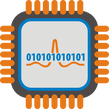


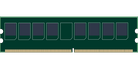


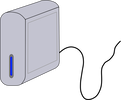

 RSS Feed
RSS Feed