7 Books for DAW-based Audio Engineers in 2020
|
Details
AuthorI'm Chris, and I'm an audio engineer and a business owner based in Boston, Massachusetts. This blog space will showcase digital audio workstation tutorials and other types of audio engineering resources which may serve the public. Occasionally, there will be a blog post covering a topic of acoustics, audio engineering, and other subjects related to sound. Categories |


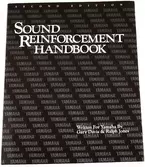
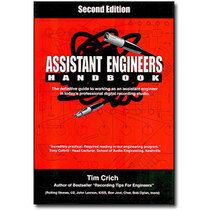
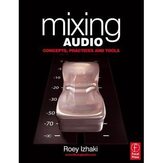

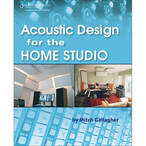
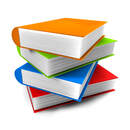
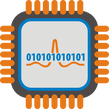


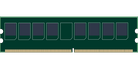


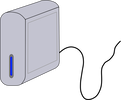


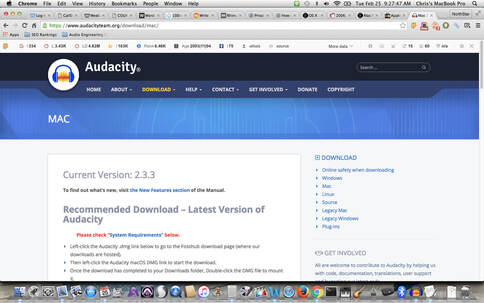

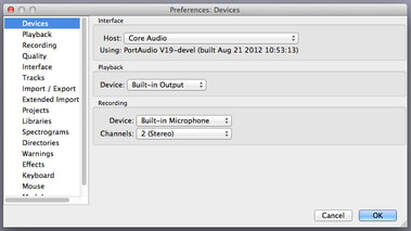
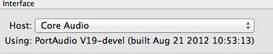
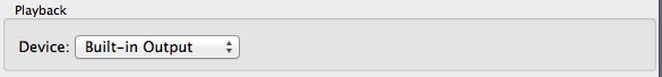
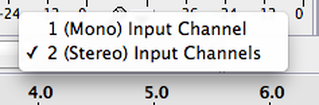
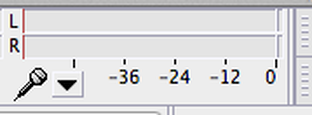








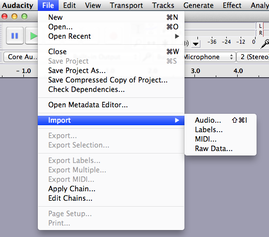
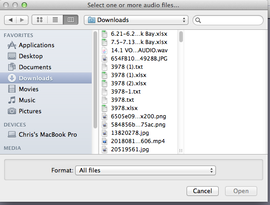
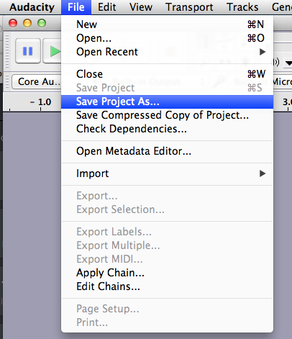
 RSS Feed
RSS Feed